显示发布评论的对话框
描述
此标记输出一个完整的注释表单,以便在模板中使用。
大多数字符串和表单字段可以通过传递到函数中的$args数组进行控制,而如果您只想添加新字段或删除单个字段,也可以选择使用 comment_form_default_fields 过滤器来修改默认字段数组。所有字段也单独通过表单 comment_form_field_$name 过滤器传递,其中 $name 是字段数组中使用的键。
请注意,尽管大多数参数都标记为可选,但不将它们全部包含在代码中会在使用 define('WP_DEBUG', true); 时产生错误
用法
默认用法
<?php comment_form(); ?>正如在流行的二十个主题中看到的 – 在这里称为: wp-content/themes/twentyten/comments.php
参数
args
(array) (可选) 表单中的字符串、字段等选项。
默认值: (See below)
post_id
(mixed) (可选) 要为其生成表单的帖子 ID,如果为 null,则使用当前帖子
默认值:空(当前帖子)
$args
注意:如果使用 $new_defaults 更改注释模板中的$defaults,则必须在调用 comment_form($new_defaults); 之前声明 $new_defaults,否则它们不会生效。
默认值:
fields
(array) (可选)输入字段:“作者”、“电子邮件”、“网址”。
默认值: apply_filters( 'comment_form_default_fields', $fields )
comment_field
(string) (可选) 注释正文的文本区域和标签。
默认值:
/* ———————————-
* wordpress函数 星空站长网 收集
* ———————————- */
‘<p class=”comment-form-comment”><label for=”comment”>’ . _x( ‘Comment’, ‘noun’ ) . ‘</label><textarea id=”comment” name=”comment” cols=”45″ rows=”8″ aria-required=”true”></textarea></p>’must_log_in must_log_in
(string) (可选)
默认值:
/* ———————————-
* wordpress函数 Xingkongweb.com收集
* ———————————- */
‘<p class=”must-log-in”>’ . sprintf( __( ‘You must be <a href=”%s”>logged in</a> to post a comment.’ ), wp_login_url( apply_filters( ‘the_permalink’, get_permalink( ) ) ) ) . ‘</p>’logged_in_as
(string) (可选)
默认值:
/* ———————————-
* wordpress函数 XingkongWeb.com收集
* ———————————- */
‘<p class=”logged-in-as”>’ . sprintf( __( ‘Logged in as <a href=”%1$s”>%2$s</a>. <a href=”%3$s” title=”Log out of this account”>Log out?</a>’ ), admin_url( ‘profile.php’ ), $user_identity, wp_logout_url( apply_filters( ‘the_permalink’, get_permalink( ) ) ) ) . ‘</p>’comment_notes_before
(string) (可选) 如果用户未登录,则在注释表单字段集之前显示的文本或 HTML。
默认值:
/* ———————————-
* wordpress函数 星空站长网 收集
* ———————————- */
‘<p class=”comment-notes”>’ . __( ‘Your email address will not be published.’ ) . ( $req ? $required_text : ” ) . ‘</p>’comment_notes_after comment_notes_after
(string) (可选) 要在一组注释字段之后(提交按钮之前)显示的文本或 HTML。
默认值:
‘<p class=”form-allowed-tags”>’ . sprintf( __( ‘You may use these <abbr title=”HyperText Markup Language”>HTML</abbr> tags and attributes: %s’ ), ‘ <code>’ . allowed_tags() . ‘</code>’ ) . ‘</p>’id_form
(string) (可选) 元素( <form> 标签) id 的属性 form 值。
默认值: ‘commentform’
id_submit id_submit
(string) (可选) 提交按钮 id 的属性值。
默认值: ‘submit’
class_submit class_submit
(string) (可选)提交按钮 class 的属性值。
默认值: ‘submit’
title_reply title_reply
(string) (可选) 注释表单的标题(不回复注释时,请参阅comment_form_title)。
默认值: __( ‘Leave a Reply’ )
title_reply_to title_reply_to
(string) (可选) 注释窗体的标题(回复注释时,请参阅comment_form_title)。
默认值: __( ‘Leave a Reply to %s’ )
默认值: __( ‘回复 %s’ )
cancel_reply_link cancel_reply_link
(string) (可选) 链接标签以取消回复。
默认值: __( ‘Cancel reply’ )
label_submit label_submit
(string) (可选)提交按钮的名称。
默认值: __( ‘Post Comment’ )
$fields
Default form fields: 默认表单域:
$fields = array(
‘author’ =>
‘<p class=”comment-form-author”><label for=”author”>’ . __( ‘Name’, ‘domainreference’ ) . ‘</label> ‘ .
( $req ? ‘<span class=”required”>*</span>’ : ” ) .
‘<input id=”author” name=”author” type=”text” value=”‘ . esc_attr( $commenter[‘comment_author’] ) .
‘” size=”30″‘ . $aria_req . ‘ /></p>’,
’email’ =>
‘<p class=”comment-form-email”><label for=”email”>’ . __( ‘Email’, ‘domainreference’ ) . ‘</label> ‘ .
( $req ? ‘<span class=”required”>*</span>’ : ” ) .
‘<input id=”email” name=”email” type=”text” value=”‘ . esc_attr( $commenter[‘comment_author_email’] ) .
‘” size=”30″‘ . $aria_req . ‘ /></p>’,
‘url’ =>
‘<p class=”comment-form-url”><label for=”url”>’ . __( ‘Website’, ‘domainreference’ ) . ‘</label>’ .
‘<input id=”url” name=”url” type=”text” value=”‘ . esc_attr( $commenter[‘comment_author_url’] ) .
‘” size=”30″ /></p>’,
);注意:要在自定义回调函数中使用上述代码中存在的变量,您必须首先使用以下方法在回调中设置这些变量:
$commenter = wp_get_current_commenter();
$req = get_option( ‘require_name_email’ );
$aria_req = ( $req ? ” aria-required=’true’” : ” );默认$args数组
$args = array(
‘id_form’ => ‘commentform’,
‘id_submit’ => ‘submit’,
‘class_submit’ => ‘submit’,
‘name_submit’ => ‘submit’,
‘title_reply’ => __( ‘Leave a Reply’ ),
‘title_reply_to’ => __( ‘Leave a Reply to %s’ ),
‘cancel_reply_link’ => __( ‘Cancel Reply’ ),
‘label_submit’ => __( ‘Post Comment’ ),
‘format’ => ‘xhtml’,
‘comment_field’ => ‘<p class=”comment-form-comment”><label for=”comment”>’ . _x( ‘Comment’, ‘noun’ ) .
‘</label><textarea id=”comment” name=”comment” cols=”45″ rows=”8″ aria-required=”true”>’ .
‘</textarea></p>’,
‘must_log_in’ => ‘<p class=”must-log-in”>’ .
sprintf(
__( ‘You must be <a href=”%s”>logged in</a> to post a comment.’ ),
wp_login_url( apply_filters( ‘the_permalink’, get_permalink() ) )
) . ‘</p>’,
‘logged_in_as’ => ‘<p class=”logged-in-as”>’ .
sprintf(
__( ‘Logged in as <a href=”%1$s”>%2$s</a>. <a href=”%3$s” title=”Log out of this account”>Log out?</a>’ ),
admin_url( ‘profile.php’ ),
$user_identity,
wp_logout_url( apply_filters( ‘the_permalink’, get_permalink( ) ) )
) . ‘</p>’,
‘comment_notes_before’ => ‘<p class=”comment-notes”>’ .
__( ‘Your email address will not be published.’ ) . ( $req ? $required_text : ” ) .
‘</p>’,
‘comment_notes_after’ => ‘<p class=”form-allowed-tags”>’ .
sprintf(
__( ‘You may use these <abbr title=”HyperText Markup Language”>HTML</abbr> tags and attributes: %s’ ),
‘ <code>’ . allowed_tags() . ‘</code>’
) . ‘</p>’,
‘fields’ => apply_filters( ‘comment_form_default_fields’, $fields ),
);示例
如何更改某些注释表单字段的简单示例。
$comments_args = array(
// change the title of send button
‘label_submit’=>‘Send’,
// change the title of the reply section
‘title_reply’=>‘Write a Reply or Comment’,
// remove “Text or HTML to be displayed after the set of comment fields”
‘comment_notes_after’ => ”,
// redefine your own textarea (the comment body)
‘comment_field’ => ‘<p class=”comment-form-comment”><label for=”comment”>’ . _x( ‘Comment’, ‘noun’ ) . ‘</label><br /><textarea id=”comment” name=”comment” aria-required=”true”></textarea></p>’,
);
comment_form($comments_args);comments_template()
Comments Function(函数)s
Function(函数): cancel_comment_reply_link()
Function(函数): comment_author()
Function(函数): comment_author_email()
Function(函数): comment_author_email_link()
Function(函数): comment_author_IP()
Function(函数): comment_author_link()
Function(函数): comment_author_rss()
Function(函数): comment_author_url()
Function(函数): comment_author_url_link()
Function(函数): comment_class()
Function(函数): comment_date()
Function(函数): comment_excerpt()
Function(函数): comment_form_title()
Function(函数): comment_form(),
Function(函数): comment_ID()
Function(函数): comment_id_fields()
Function(函数): comment_reply_link()
Function(函数): comment_text()
Function(函数): comment_text_rss()
Function(函数): comment_time()
Function(函数): comment_type()
Function(函数): comments_link
Function(函数): comments_number()
Function(函数): comments_open(),
Function(函数): comments_popup_link()
Function(函数): comments_popup_script()
Function(函数): comments_rss_link()
Function(函数): get_avatar()
Function(函数): next_comments_link()
Function(函数): paginate_comments_links()
Function(函数): permalink_comments_rss()
Function(函数): previous_comments_link()
Function(函数): wp_list_comments()