
在WordPress分类页显示当前分类下的全有子分类链接,可以用下面的代码:
将下面代码添加到当前主题function.php中:
function get_category_root_id($cat) { // 取得当前分类
$this_category = get_category($cat);
// 若当前分类有上级分类时循环
while($this_category->category_parent) {
// 将当前分类设为上级分类 $this_category = get_category($this_category->category_parent);
}
// 返回根分类的id号
return $this_category->term_id; }然后在准备显示的位置添加:
<?php wp_list_categories('child_of=' . get_category_root_id($cat) . '&depth=1&hide_empty=0&hierarchical=1&optioncount=1&title_li=');?>代码源自网络,出处未知。
声明:本站所有文章,如无特殊说明或标注,均为本站原创发布。任何个人或组织,在未征得本站同意时,禁止复制、盗用、采集、发布本站内容到任何网站、书籍等各类媒体平台。如若本站内容侵犯了原著者的合法权益,可联系我们进行处理。



















