最近将织梦5.6更新后就发现了一系列的问题,其中发现将文章审核后发布时间依然不变,还是文章的录入时间,而以前文章的发布时间是文章的审核时间,这给我带来了很大的不便,下面给大家介绍一下将文章的审核时间和发布时间同步的修改方法。
打开织梦后台所在目录(默认为dede),修改archives_do.php文件(别忘了备份哦!),将光标定位到”审核文档”附近,寻找以下代码:
$maintable = ( trim($row['maintable'])=='' ? 'dede_archives' : trim($row['maintable']) );
$dsql->ExecuteNoneQuery("Update `dede_arctiny` set arcrank='0' where id='$aid' ");
if($row['issystem']==-1)
{
$dsql->ExecuteNoneQuery("Update `".trim($row['addtable'])."` set arcrank='0' where aid='$aid' ");
}
else
{
$dsql->ExecuteNoneQuery("Update `$maintable` set arcrank='0', dutyadmin='".$cuserLogin->getUserID()."' where id='$aid' ");
}
$pageurl = MakeArt($aid,false);将以上代码替换为:
$maintable = ( trim($row['maintable'])=='' ? 'dede_archives' : trim($row['maintable']) );
$newdate = time();
$dsql->ExecuteNoneQuery("Update `dede_arctiny` set pubdate='$newdate',sortrank='$newdate',senddate='$newdate',arcrank='0' where id='$aid' ");
if($row['issystem']==-1)
{
$dsql->ExecuteNoneQuery("Update `".trim($row['addtable'])."` set pubdate='$newdate',sortrank='$newdate',senddate='$newdate',arcrank='0' where aid='$aid' ");
}
else
{
$dsql->ExecuteNoneQuery("Update `$maintable` set pubdate='$newdate',sortrank='$newdate',senddate='$newdate',arcrank='0' where id='$aid' ");
}
$pageurl = MakeArt($aid,false);如此,当你审核文章时,发布时间就会变成当前审核时间。